


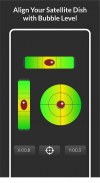








Description of Satellite Finder AR Dish Align
7DappsTechnology Presents:
(we are presenting our updated satellite finder (satfinder pro) app for professionals worldwide to make their job more easy for setting satellite dish antenna accurately)
Are you searching for a tool to adjust your dish antenna with right angles?
With satfinder pro app you can set your satellite dish in right direction. The satellite finder Dish director is pro tool to setting up your dish antenna with best services worldwide. This is best satellite finding app having right azimuth and elevation angles. Now dish antenna setting is not a hard task if you have this type of dish finding tool in your pocket.
This satellite locater with Gps location show you different satellite on map view by getting your current location in mean time. This dish aligner will guide you angle by angle acceleration of your device while setting up your satdish antenna.
Satellite frequencies list.
we also add number of satellite frequencies in our satfinder dish aligner tool,BULGARIASAT1(ku),RASCOMQAF1R(c/ku),ASTRA4A(ku/ka),SES5(c/ku),EUTELSAT7B(ku/ka),EUTEL7C(ku),HOTBIRD13B(ku),HOTBIRD13E(ku),AMOS17(c/ku),ASTRA1M(ku),ASTRA1N(ku),DADR5(ku),DADR4(ku),ARABSAT5A(c/ku),ARABSAT6A(ku),TURKSAT5A(ku),INTELSAT28(ku),PKSAT1R(c/ku) etc
Satellite Dish Installer
Dishpointer app allows you to point your antenna in right direction by showing accurate calculation and makes your dish installation task very easy .Its also work as dish installer specifically.
This satellite tracking app will find your required satellite from list and shows you accurate azimuth and elevation.
Augmented Reality: AR View
In our recent update of satellite finder dish aligner tool we add fully enhanced function of augmented reality(AR View) which gives you interactive version of real world environment through digital visual elements for setting up your dish antenna.
Set By Map
Now you can set your dish direction on map view. By using this satellite finding activity to find right satellite angle is not complicated. You can see your dish setting position on map and easily set your dish angle in right direction.
Digital Bubble Level
This satellite finder dish aligner app also carry a accurate tool for determining true horizontal or vertical directions by centering a bubble which determines accuracy of your dish antenna.
Compass
The satellite finder Dish director app has an free additional function of compass by using which you can easily find direction towards North pole to South Pole and East pole to West pole.
Accelerometer
In this satellite finding activity you can note the device acceleration along x,axis to y,axis and z,axis while setting dish direction.
How to use satellite director Dish angle finder
*Open the app
*Click on satellite finder activity and select a satellite from list in search bar
set your dish antenna in the direction of rotating compass when it vibrate then" Now its perfect" set your dish direction towards that point.
*you can also click on set by map button and find satellite direction more easily.
Satellite Information:
Note: When you selected a satellite from list you have to click on (i) button to get right information of selected satellite like EUTELSAT 3B
Position Azimuth angle
Longitude Elevation angle
Latitude LNB skew
Note: Compass works only on those devices having compass sensor In that case you can use additional function "set by map"
If you have any intellectual
property issue you can contact us on our developer address








